Hello there! Welcome to your personal wiki!
Wikitten is a small, fast, PHP wiki that I made because I really needed a place to store my notes, snippets, ideas, and so on. I've tried a lot of personal wikis and note-taking applications in the past, but since I have peculiar needs, none of them really suited me, so I rolled my own.
The page you are looking at right now is part of the actual wiki, and is written using the Markdown syntax. If you're not familiar with Markdown go ahead, press the Toggle source button in the upper right corner, or check out the sample document in the sidebar. By the way, if you're reading the source, noticed how I linked to another page within the wiki?
Now, there are other Markdown-powered wikis out there, and I've tried some of them, but I wanted something that I could use to store my code snippets too, so syntax highlighting was a must. Expand the Code snippets folder in the sidebar and take a look at some of the supported file types. I also needed something light enough that I could sync on Dropbox, because I access my notes and snippets on multiple machines.
Requirements
- PHP
5.3+ - The Apache webserver (with
mod_rewrite)
or
- PHP
5.4 - Inbuilt webserver
php -S 0.0.0.0:8000 routing.php
Installation
- Download the latest version or clone the repository on GitHub
- After extracting the archive, drop the files somewhere in your DocumentRoot, or make a separate Apache VirtualHost (this is the way I currently use it myself)
- That's it. There's a
librarydirectory in the installation folder. Everything you place in there will be rendered by the wiki. If there's anindex.mdfile (such as the one you are reading now) in that folder, it will be served by default when accessing the wiki.
You can also run the wiki using Docker
Configure Wikitten
You are able to configure Wikitten by using the config file.
First, copy the config.php.example to config.php and you are ready to change the settings.
Some options are disabled with a comment but can be enabled by removing // from the option line.
define('APP_NAME', 'My Wiki');- Set the Wiki titledefine('DEFAULT_FILE', 'index.md');- Choose the file that should be loaded as the homepage, must be located in library folderdefine('LIBRARY', '/path/to/wiki/library');- Set a custom path to the librarydefine('ENABLE_EDITING', true);- Enable the in-page editing of any filesdefine('USE_PAGE_METADATA', true);- Enable the JSON Front Matter (meta data), see below for more detailsdefine('USE_DARK_THEME', true);- Enable the dark theme (see below for a screenshot)define('USE_WIKITTEN_LOGO', false);- Disable the Wikitten logo on the left bottom
JSON Front Matter (meta data)
Wikitten content can also be tagged using a simple but powerful JSON Front Matter system, akin to Jekyll's YAML Front Matter. Defining a custom title, tags, or other relevant data for a specific page is just a matter of adding a special header at the start of your files, like so:
---
"title": "My Custom Page Title",
"tags": ["my", "custom", "tags"],
"author": "Bob"
---
# Hello, world!
This is my cool wiki page.
Wikitten will intelligently grab this data, and use it for things like meta keywords, the page title, and maybe eventually search indexing. All the information provided in this header is passed as-is to the views, so future components and plugins may also make use of it.
Note: The JSON header is expected to be a JSON hash, but to simplify things, Wikitten lets you leave out the starting an ending { } brackets if you want. Everything else in the JSON syntax still applies:
- Strings (i.e:
titlemust be written within double quotes:"title") - Values must be seperated with a comma character, even if its the only value in a line.
Dark Theme
If you are working until midnight it can be a pain to look at bright white backgrounds. That's why Wikitten offers a Dark Theme which can be enabled in the config.php file with the define('USE_DARK_THEME', true); option.
It looks like this:
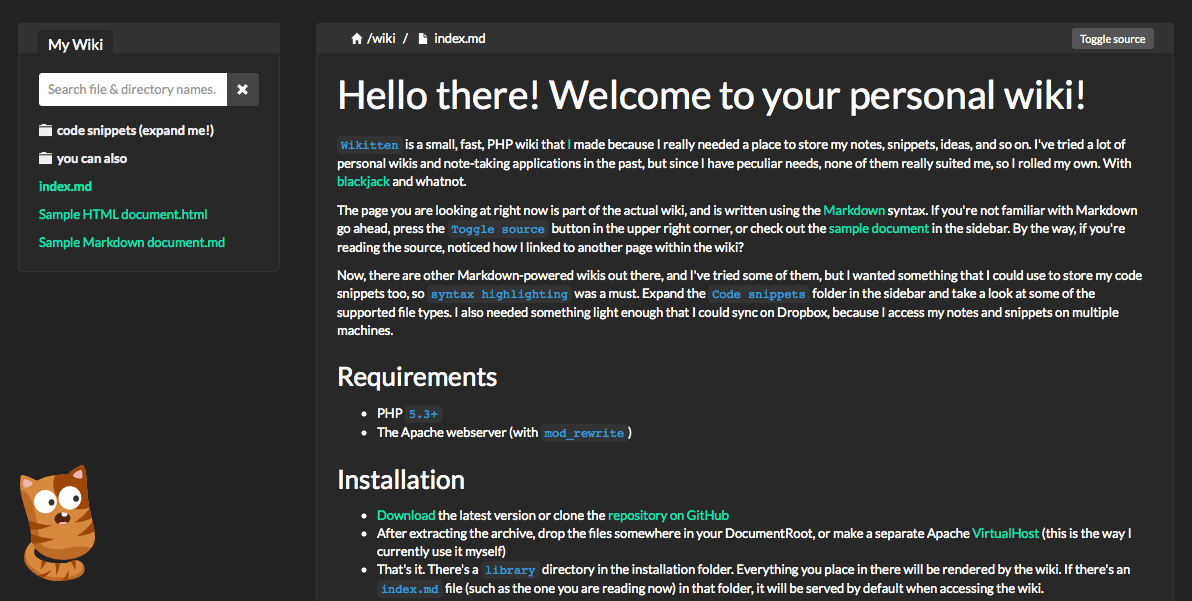
Roadmap
Some of the features I plan to implement next:
- Pastebin API integration. I think it would be cool to share snippets on Pastebin (or a similar service) with a single click
- Creating / updating files directly through the web interface. Other wikis place great accent on creating and editing pages in the browser, but since I have my trusty code editor open non-stop anyway, I prefer to update my files manually for now.
- Search in files
Special thanks go to:
- Michel Fortin, for the PHP Markdown parser.
- Marijn Haverbeke, for CodeMirror, a JavaScript code editor.
- Twitter, for the Bootstrap CSS framework.
- All Vectors, for the free cat vector silhouette I used in making the logo.